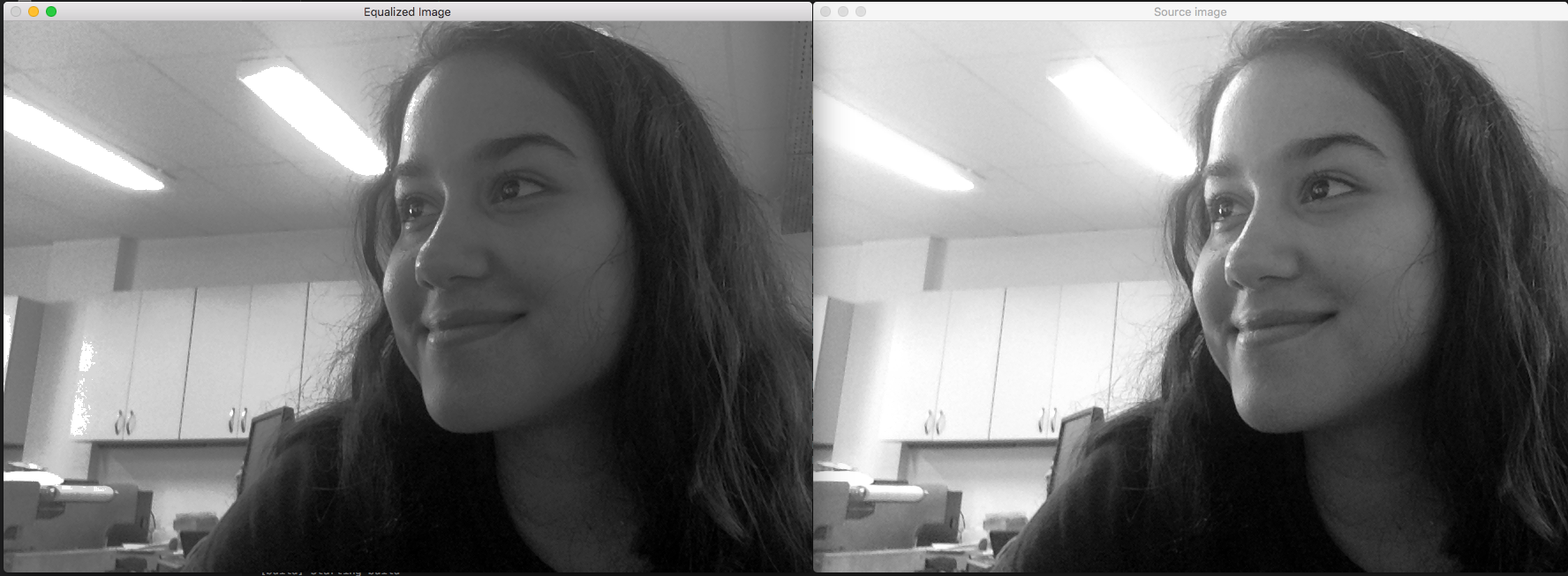Exercise 4. Equalizing an image
An image histogram is a graphical representation of the intensity distribution of an image. It quantifies the number of pixels for each intensity value considered. OpenCV - Histogram equalization Histogram equalization is a method that improves the contrast in an image, in order to stretch out the intensity range. In this example, in equalize.cpp this outcome has been achived by using OpenCV function:equalize_hist:equalizeHist <>.


This example was based on the histogram.cpp algorithm and answers to the proposed exercises at agostinhobritojr.github.io.
#include <iostream>
#include <opencv2/opencv.hpp>
using namespace cv;
using namespace std;
/** @function main */
int main( int argc, char** argv )
{
Mat src, dst;
string source_window = "Source image";
string equalized_window = "Equalized Image";
/// Camera
VideoCapture cap;
//start camera
cap.open(0);
if(!cap.isOpened()){
cout << "Camera not available";
return -1;
}
while(1){
/// capture image
cap >> src;
/// Convert to grayscale
cvtColor( src, src, CV_BGR2GRAY );
/// Apply Histogram Equalization
equalizeHist( src, dst );
/// Display results
namedWindow( source_window, CV_WINDOW_NORMAL );
namedWindow( equalized_window, CV_WINDOW_NORMAL );
imshow( source_window, src );
imshow( equalized_window, dst );
if(waitKey(30) >= 0) break;
}
// Closes all the windows
destroyAllWindows();
return 0;
}
What does this program do?
Create a VideoCapture object
Capture frame-by-frame
Convert the original image to grayscale
Equalize the Histogram by using the OpenCV function EqualizeHist
Display the source and equalized images in a window.
As we can see from the output image, the equalized image has a better distribution of the overall contrast, the furniture behind can be easily observed now. Original image is on the rigth and equalized on the left side