Exercise 2. Pointillism art
This section uses Canny Edge Detection, developed by John F. Canny in 1986, to create pointillism arts. To achieve this goal, we can simulate a painting by drawing circles that work out as a pointillism art. The example below perform the desired effect of pointillism through image processing.
The following steps were used to accomplish this effect:
What does this program do?
The program allows 4 different adjustments in the image
- Apply canny algorithm on an image.
- Use the edges identified by the canny algorithm to draw smaller circles on them;
- Uses the Canny threshold to increase the quality of the painting affect.
This example was based on the pointilhismo.cpp and canny.cpp algorithms and it answers to the proposed exercises at [agostinhobritojr.github.io]https://agostinhobritojr.github.io/tutorial/pdi/#_exerc%C3%ADcios_7).
Original image

Canny edge detector
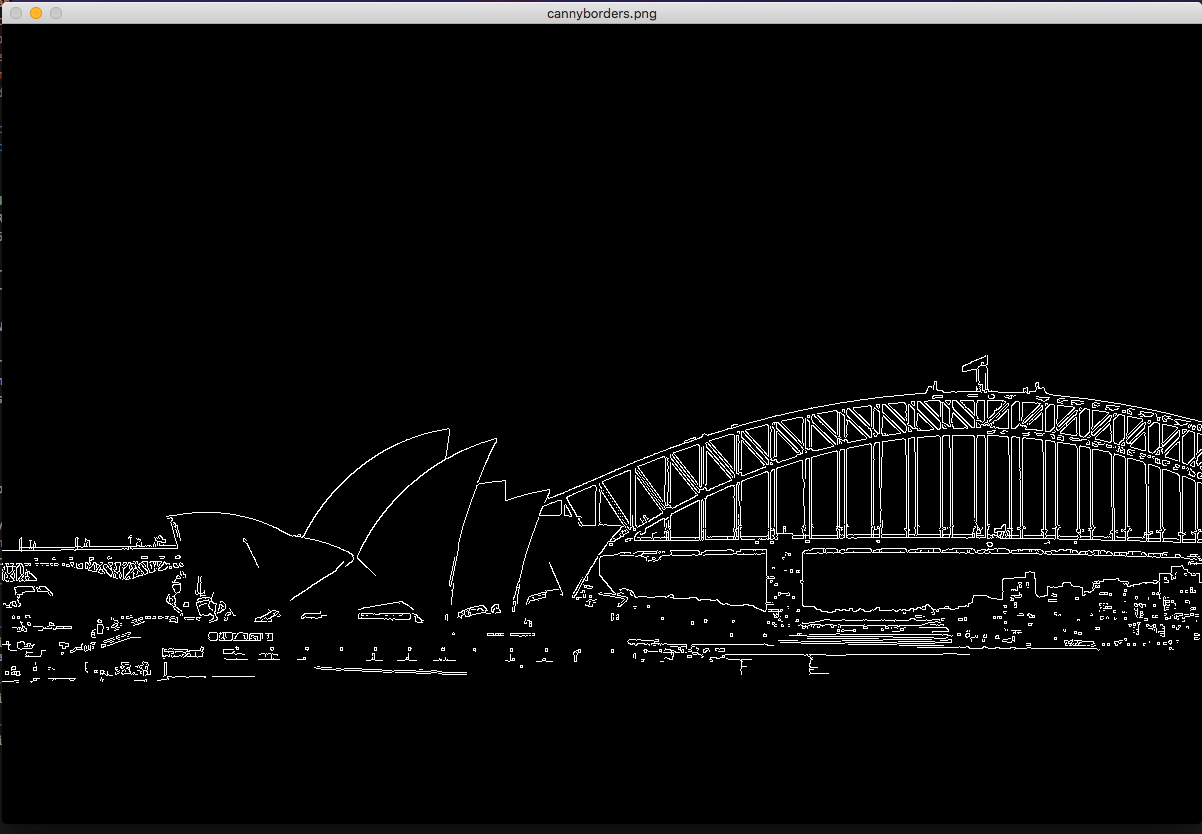
Filtered image
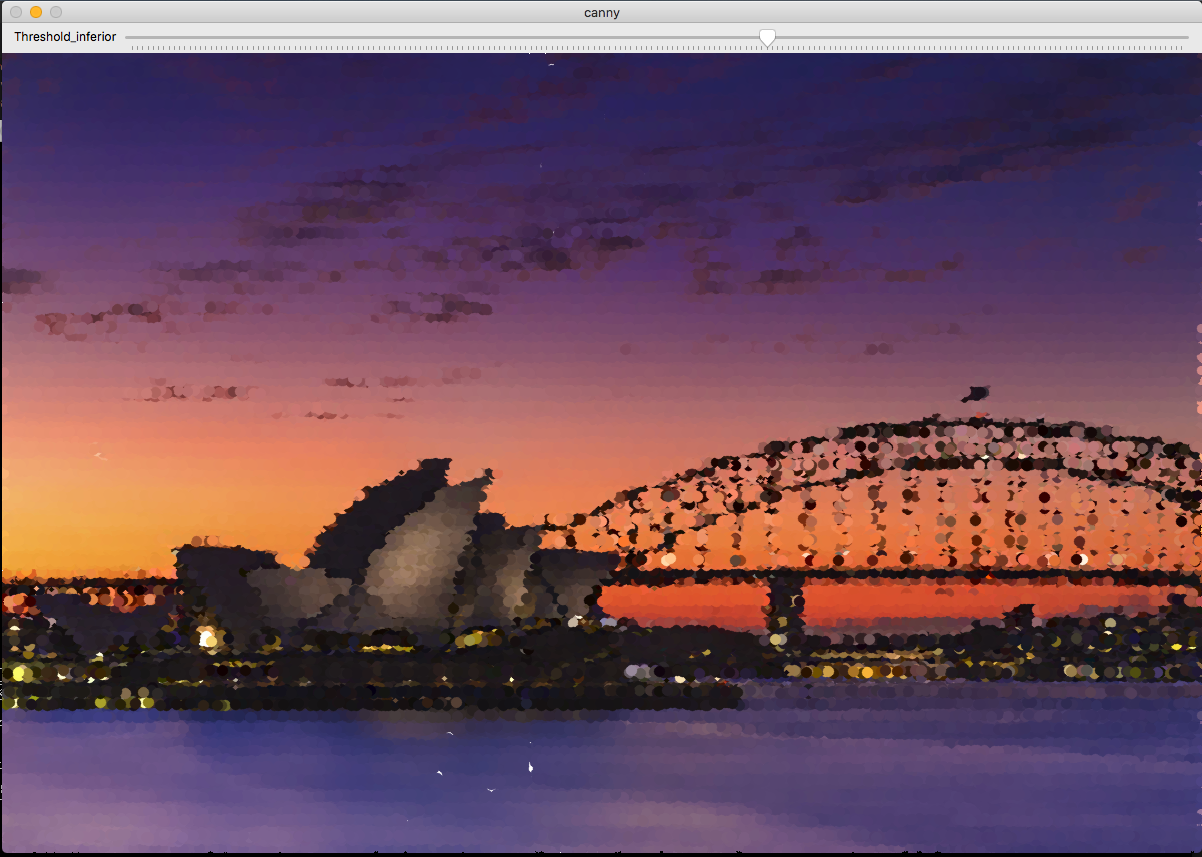
#include <iostream>
#include "opencv2/opencv.hpp"
#include <fstream>
#include <iomanip>
#include <vector>
#include <algorithm>
#include <numeric>
#include <ctime>
#include <cstdlib>
using namespace std;
using namespace cv;
#define STEP 4
#define JITTER 2
#define RAIO 5
int top_slider = 10;
int top_slider_max = 200;
char TrackbarName[50];
Mat image,imgray, border,points;
int width, height;
Vec3b colors;
int x, y;
vector<int> yrange;
vector<int> xrange;
void on_trackbar_canny(int, void*){
Canny(imgray, border, top_slider, 3*top_slider);
imshow("cannyborders.png", border);
points = Mat(height, width, CV_8UC3, Scalar(255,255,255));
std::random_shuffle(xrange.begin(), xrange.end());
for(auto i : xrange){
random_shuffle(yrange.begin(), yrange.end());
for(auto j : yrange){
if(border.at<uchar>(j,i) == 255)
{
x = i+rand()%(2*JITTER)-JITTER+1;
y = j+rand()%(2*JITTER)-JITTER+1;
colors = image.at<Vec3b>(y,x);
circle(points, Point(x,y),2, CV_RGB(colors[2],colors[1],colors[0]), -1, CV_AA);
}
else{
x = i+rand()%(2*JITTER)-JITTER+1;
y = j+rand()%(2*JITTER)-JITTER+1;
colors = image.at<Vec3b>(x,y);
circle(points,
cv::Point(y,x),
RAIO,
CV_RGB(colors[2],colors[1],colors[0]),
-1,
CV_AA);
}
}
}
imshow("canny",points);
}
int main(int argc, char**argv){
image= imread(argv[1],CV_LOAD_IMAGE_COLOR);
cvtColor(image,imgray, CV_BGR2GRAY);
srand(time(0));
if(!image.data){
cout << "nao abriu" << argv[1] << endl;
cout << argv[0] << " imagem.jpg";
exit(0);
}
width=image.size().width;
height=image.size().height;
xrange.resize(height/STEP);
yrange.resize(width/STEP);
iota(xrange.begin(), xrange.end(), 0);
iota(yrange.begin(), yrange.end(), 0);
for(uint i=0; i<xrange.size(); i++){
xrange[i]= xrange[i]*STEP+STEP/2;
}
for(uint i=0; i<yrange.size(); i++){
yrange[i]= yrange[i]*STEP+STEP/2;
}
sprintf( TrackbarName, "Threshold_inferior", top_slider_max );
namedWindow("canny",1);
createTrackbar( TrackbarName, "canny",
&top_slider,
top_slider_max,
on_trackbar_canny );
on_trackbar_canny(top_slider, 0 );
waitKey();
imwrite("cannypontos.png",points);
return 0;
}